After almost five years, I finally decided to pave my Boot Camp installation of Windows 10 on my MacBook Pro. After all, it had started life as a Windows 8 installation, and there had been lots of stuff installed on it during these years, so I figured that starting with a clean slate was the way to go. Certainly, five different versions of Visual Studio (though not at the same time, thankfully) leave a lot of stuff behind.
Reinstalling Windows 10 with Boot Camp was smooth and unproblematic. However, once I installed Office 2016 (as part of my Office 365 subscription) and tried to run Word, I got this error message:
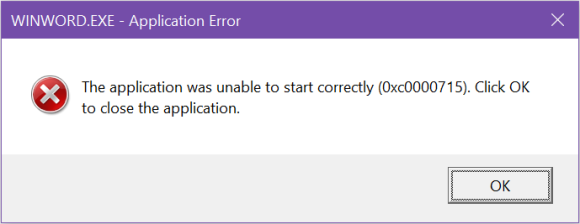
I looked around online for some clues, tried the basic stuff such as uninstalling and reinstalling, but no luck. I also ran some troubleshooting wizards from Microsoft’s site, again without success.
Finally, I found a hint in a thread on Reddit, saying that:
There was a GPO in place that seems to break Microsoft Office apps. It’s an Admin template that enables remote link to remote target symbolic links. For reasons that I cannot say, this prevents office applications from loading. Disabling this GPO allows the programs to open without a problem.
GPOs, or Group Policy Objects, are a feature of Windows that controls the environment of Windows, and can be managed globally, for example if the computer is part of a domain. That this GPO was involved in the problem made some sense, since according to the NTSTATUS error codes page on MSDN, error 0xc0000715 is related to symbol links that cannot be followed because their type is disabled:
0xC0000715 STATUS_SYMLINK_CLASS_DISABLED
The symbolic link cannot be followed because its type is disabled.
However, if the problem was related to a type of symbolic link not being enabled, how would disabling the type solve the problem? I wasn’t sure, but of course I was eager to give the proposed solution a try, but in reverse. The exact name and location of the Group Policy Object wasn’t specified in the post, but finding it in the Group Policy Editor was rather straightforward: Computer Configuration > Administrative Templates > System > Filesystem > Selectively allow the evaluation of a symbolic link.
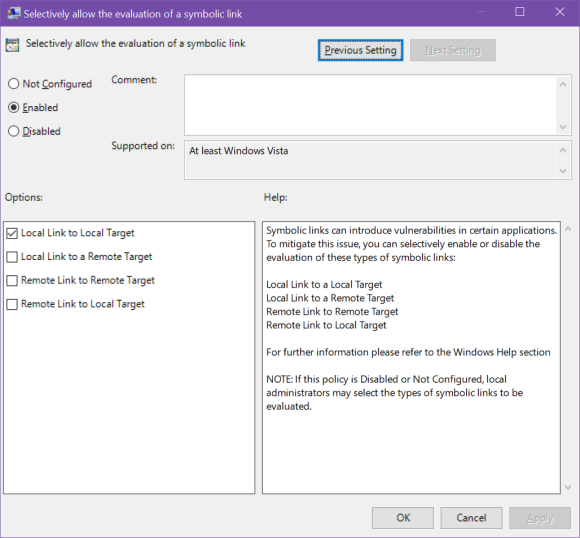
So I gave editing the GPO a go, enabling the Local Link to Local Target type (as you can see in the screenshot above). After a reboot… success! All Office programs now work.
A few days later I installed Office 2016 on my gaming computer, and this time it just worked. Good thing too, since it’s a Windows 10 Home machine, and the Home edition of Windows doesn’t contain the Group Policy Editor…






Many thanks this give me the solution.
Have a nice days.
When using this policy, you have to be carefull.
First check without the policy enabled with “fsutil behavior query SymlinkEvaluation”.
You should see by default “local link to local target” enabled and “local link to remote target” enabled.
As an administrator, I had to enable ‘”remote link to remote target” so when activating the gpo I just checked ‘”remote link to remote target”.
The effect was to disable “local link to local target” and “local link to remote target”. Of course once the gpo reached the users machine Microsoft Office didn’t start anymore.
So I checked the 3 options in the gpo and know everything is OK.